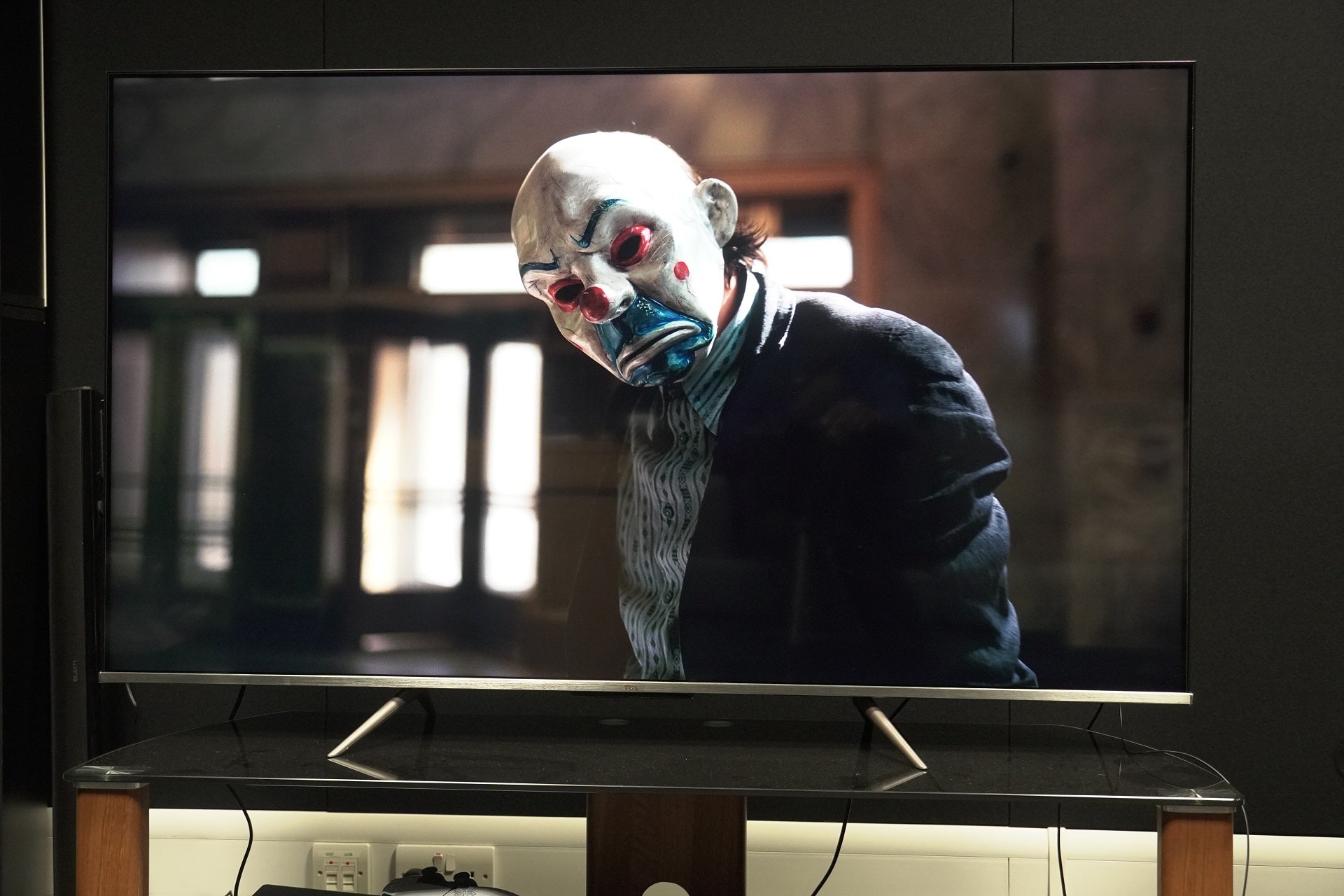Verdict
With excellent smarts, solid picture quality for the asking price and an audio performance that’s much better than expected from an affordable TV, the TCL Roku 55RC630K is one of 2023’s best budget TVs.
Pros
- Quick to assemble
- Excellent smart interface
- Quick input lag for gaming
- Impactful sound system
- Multi-HDR support
Cons
- Limited brightness with HDR
- HDR10+ performance doesn’t have the greatest impact
Availability
- UKRRP: £399
- USAunavailable
- Europeunavailable
- Canadaunavailable
- Australiaunavailable
-
QLEDFeatures Quantum Dot colour technology -
Roku TVSmarts provided by Roku interface -
HDRDolby Vision and HDR10+ support
Introduction
When it comes to TV smarts and affordability, Roku is never far from the conversation. It’s best known for its streaming devices, and its move into TVs has made it one of the big brands in the United States.
Roku has been trying to repeat that success in the UK, teaming up with TV manufacturers such as TCL to launch TVs in the budget market.
The TCL Roku RC630K follows on from the 55RP620K reviewed on this site in 2021. The market is looking for a budget star, could the TCL Roku TV be the one? Here are my thoughts.
Design
- Dual stand design
- Smart and minimalist looks
- DLED backlight with Quantum Dot technology
The TCL 55RC630K only needs to be propped up on its feet which makes assembling it a simple and quick task. The feet also lift the TV up with enough space to just about squeeze a soundbar below (unlike the Toshiba UK4D), and the feet are adjustable so they can be screwed into the middle or at each end.
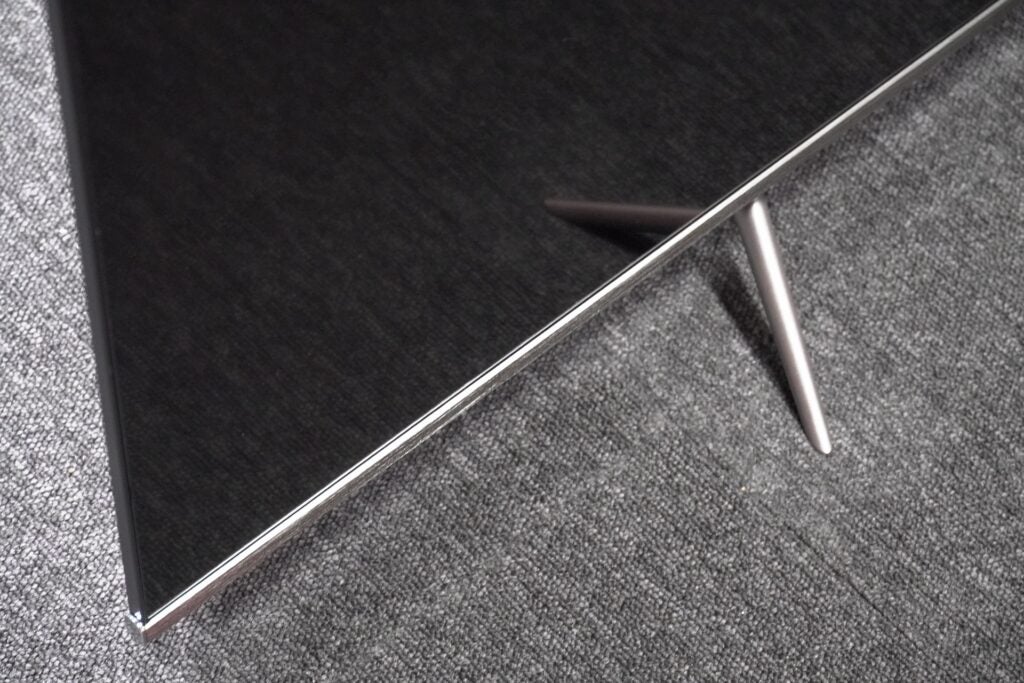
That level of flexibility isn’t always guaranteed, so it’s a nice feature to have, although it’s only available on the 55- and 65-inch RC630K models.
From the trim bezel that outlines the frame to the slim depth of the unit, the TCL 55RC630K belies its affordable status. The rear of the panel does jut out, but wall-mounting should be easily doable.
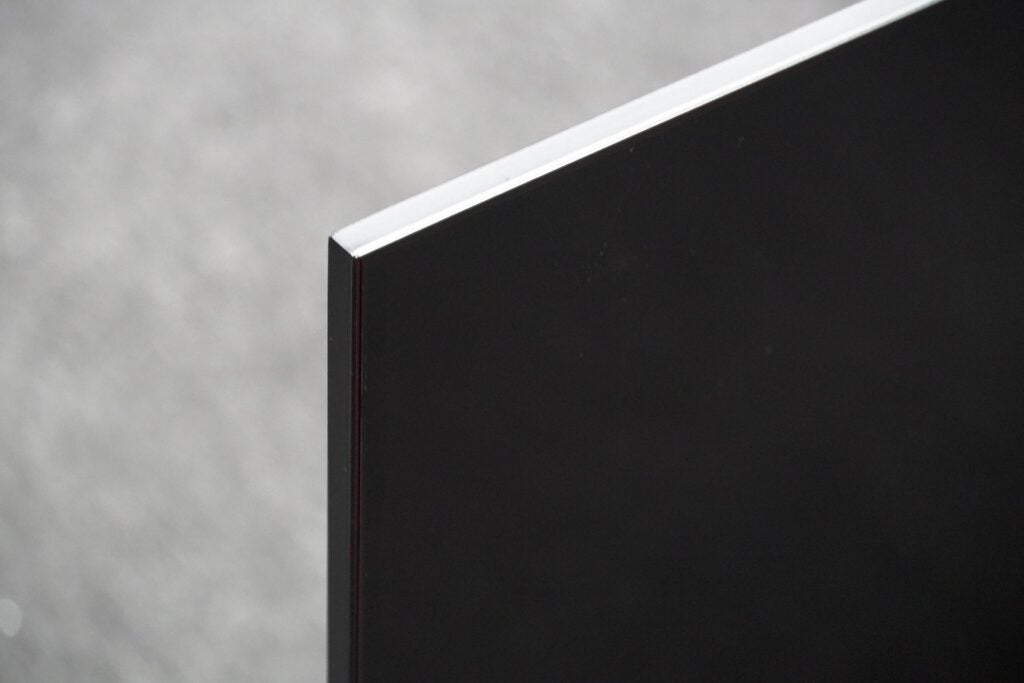
The screen is a DLED LCD backlight with a QLED colour panel, and it features an array of LEDs across the screen which are always “on”. I found viewing angles decent enough from the side, and though saturation and brightness drops off, the dip wasn’t as big as I expected. The black levels are the biggest loser as they become cloudy and milky, so head-on remains the best viewing experience.
Roku smart interface
- Wide range of apps
- Easy to use
- Even better mobile app
The TCL 55RC630K employs Roku’s smart interface, and unlike the interfaces for the higher-priced Panasonic LX800 or Samsung BU8000, this one is swift and responsive. If you’ve used a Roku device before, very little has changed aside from being draped in TCL red.

The interface is separated into Home, My Feed, Freeview Play, Search, Streaming channels, and Settings. The apps and inputs on the home screen can be customised for quicker access, while the Freeview Play section stores all the UK catch-up and on-demand apps.

This TCL Roku TV covers all the major streaming apps, from Netflix, Disney+, Apple TV+, to Amazon Prime Video, BT Sport, Sky Store, Spotify, Tidal – you’d be hard pressed to come up empty handed for your favourite apps. Dolby Vision and Atmos are supported where available with HDR10+ also included on Prime Video.
Some might feel the TV interface could use a visual spruce up, but in terms of ease of use, this is one of the best out there.
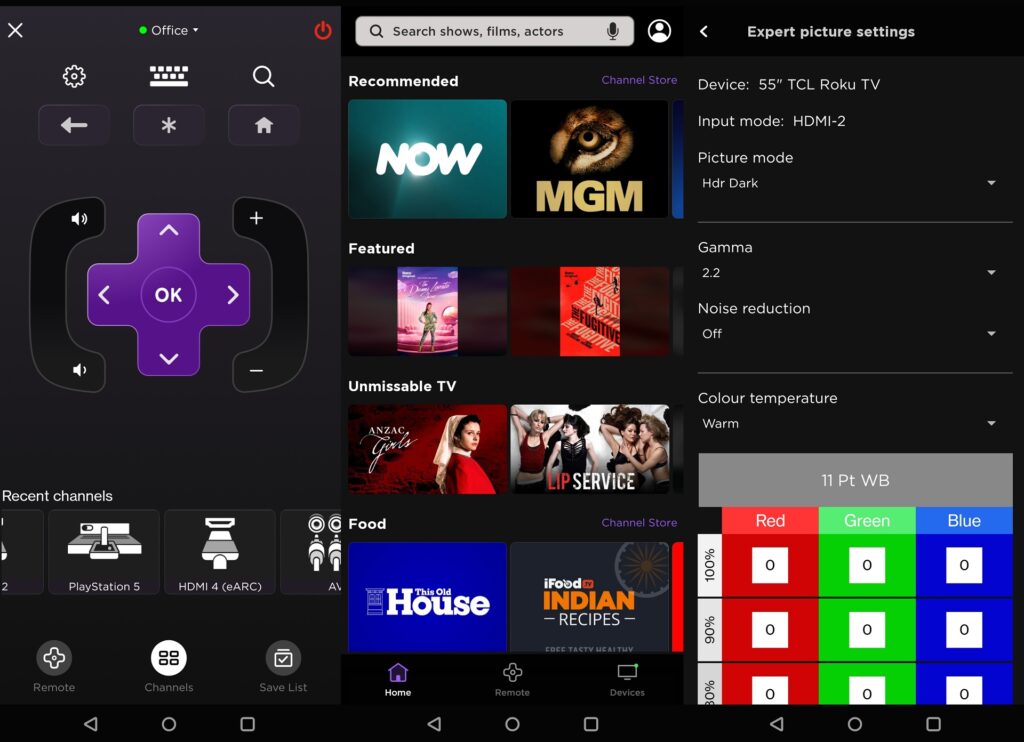
The mobile app includes a few features not found on the TV such as advanced AV settings and private listening. I’ve always preferred the app to the remote, which feels cheap and I’m not a fan of how it feels to operate either. The app is faster, and the way it curates content makes it easier to dip in and out quicker than on the TV.
Features
- Quick input lag
- No HDMI 2.1 inputs
- Compatible with voice assistants
There are four HDMI inputs rated to the 2.0 standard and not HDMI 2.1. I would not say that’s a big loss given the audience this TV is for, and the only interest in the 2.1 standard would be for 4K / 120Hz gaming and variable refresh rates, which are uncommon on budget TVs. There is eARC support for passing through high quality audio such as Dolby Atmos to a compatible soundbar.
The rest of the connections include a digital optical out, Ethernet, RF in for terrestrial TV, USB 2.0, and a CI slot. Wireless options include Wi-Fi and apparently Bluetooth 4.2, though the latter isn’t listed in the TV’s online specifications.

Auto low latency mode puts the TV into its most receptive state for gaming, and I measured input lag at 11.5ms. While that’s not the fastest you’ll find, it’s quick for any game played on the TCL 55RC630K Roku TV.
Other features include compatibility with Amazon Alexa and Google Assistant, but you’ll need an external device to get them working. AirPlay 2 and HomeKit are supported with iOS devices for casting to the TV and adding it to Apple’s smart home ecosystem respectively.
Picture Quality
- Limited brightness
- Colourful performance
- No motion processing
Often with budget TVs there are compromises, especially with HDR, and the TCL Roku 55RC630K is no different. It’s only able to hit a peak luminance with HDR content of 387 nits on a 5% window. That’s short of 500+ nits to really see the impact of HDR and it means the RC630K can struggle with looking bright but also maintaining solid black levels.
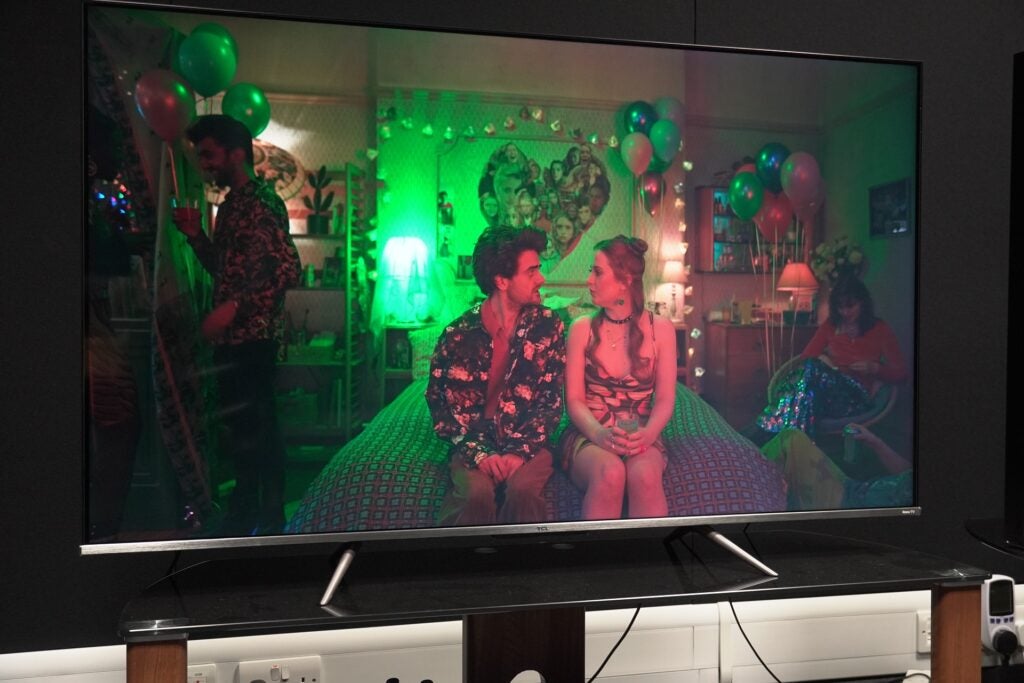
Compared to the more expensive Panasonic LX800, the TCL 55RC630K does offer better control over its backlight in darker scenes, mostly avoiding backlight bleed (light from the LED appearing where it shouldn’t). The TCL Roku was able to show more detail in the darker areas of the image, but this does come at the expense of deeper blacks.
The TCL Roku’s sense of contrast wasn’t as strong as the Panasonic LX800 watching The Dig on Netflix, and despite the TCL boasting a QLED colour panel, the Panasonic also has the edge in terms of HDR highlights and colours – there’s a better sense of yellows and whites to sunlight, the green of the grass field is more apparent and there’s more detail visible in the clouds on the Panasonic.
These observations aren’t meant to damn the TCL Roku, but to show the kind of performance jump available if paid more, especially if your main interest is HDR.

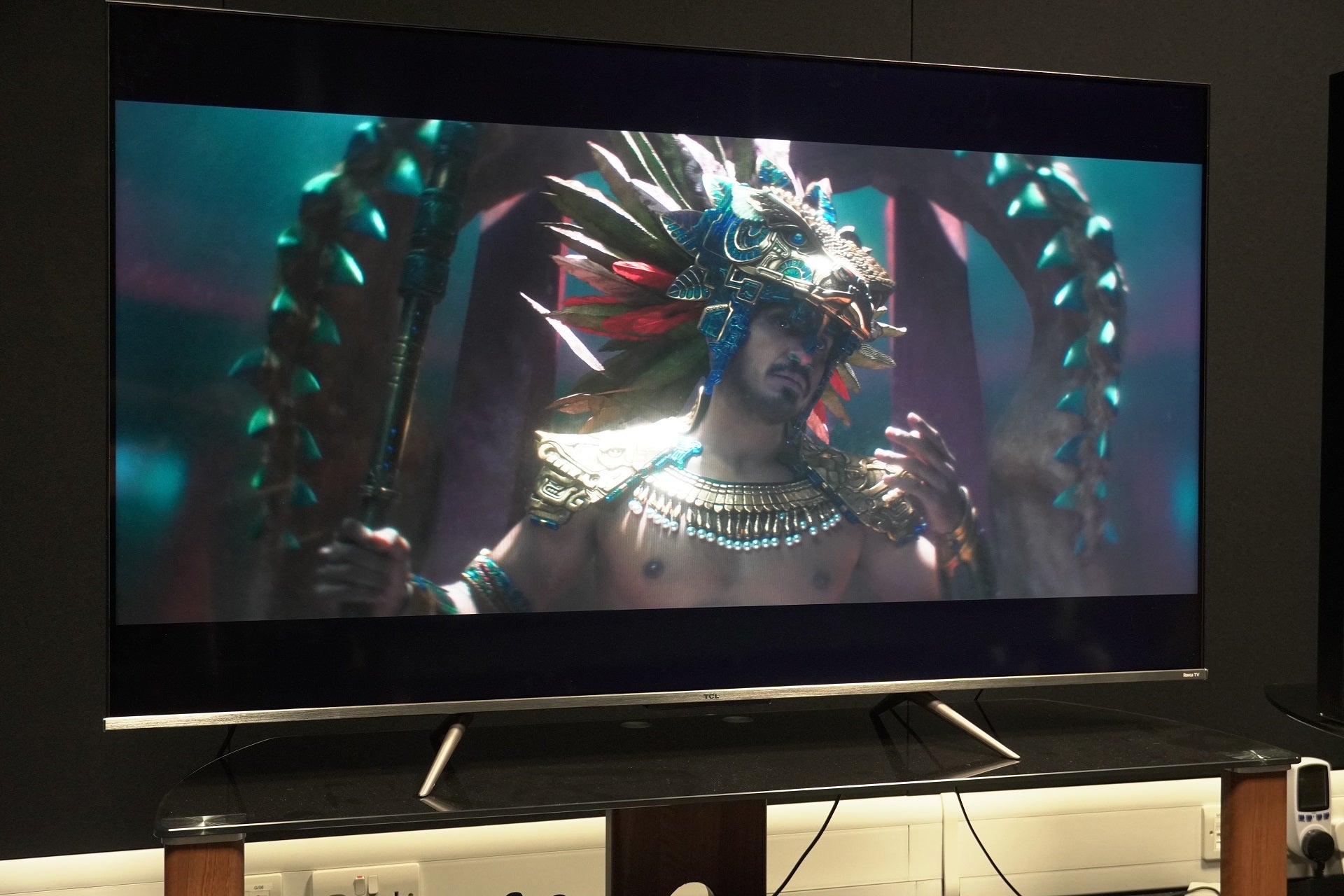
With Black Panther: Wakanda Forever on Disney+, the TCL Roku’s limited brightness shows up again in darker scenes but shifting between various Dolby Vision modes (Bright, Normal and Dark) can help as the former reveals more detail and brighter colours, but black levels can be less assertive.
Complexions in Wakanda Forever, and across other content watched on the TV, are varied and consistently well handled – there’s more colour and brightness granted to skin tones that makes them appear more lifelike than those on the Panasonic LX800, although it’s worth pointing out that in the Dolby Vision Dark mode complexions can look less punchy.
The TCL Roku also supports HDR10+, and it’s rare for a budget TV to support the full range HDR formats as the 55RC30K does. However, toggling between HDR10 and HDR10+ watching Alien and Inglorious Basterds, there isn’t a pronounced difference with HDR10+, with little change in colours, black levels or contrast registered.


Whereas with Dolby Vision there was a marked difference watching Men on 4K Blu-ray, but I felt the greens of forest that Jessie Buckley’s character walks through looked too vividly green and unnatural with Dolby Vision compared to HDR10. It’s good to have both adaptive HDR formats onboard, though the TCL Roku’s tone mapping could be better in some instances.
The upscaling is better than the last TCL Roku TV I reviewed. Thanks to the Quantum Dot tech onboard there’s more colour, vibrancy and punchiness to colours than the cooler approach the TCL 55RP20K took, with complexions warmer and punchier (though there is a slight red push noticeable to some skin tones).
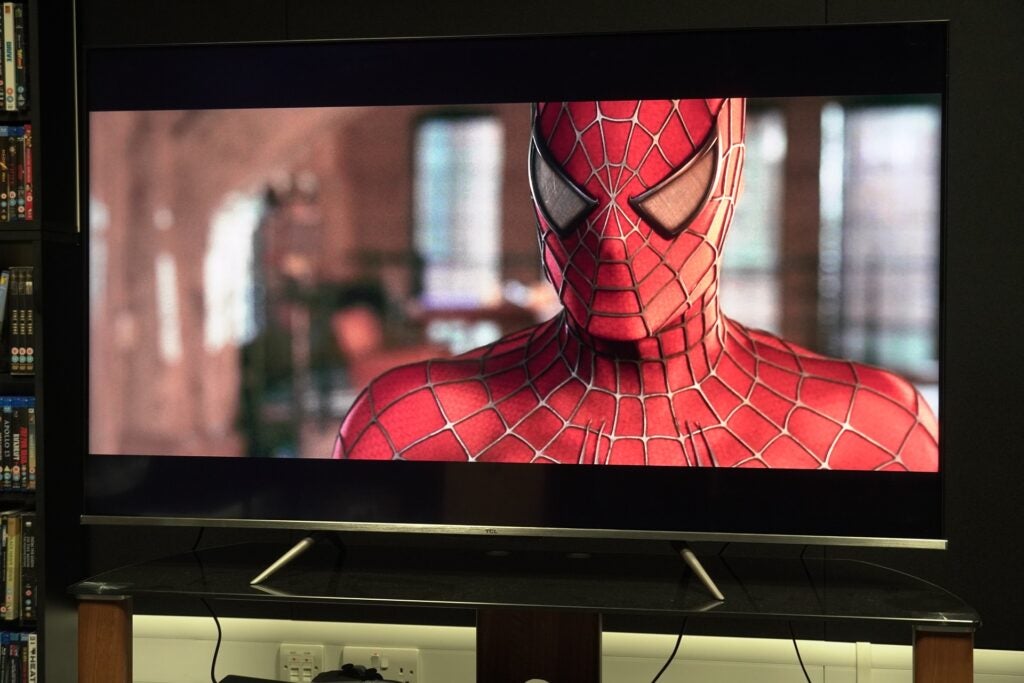
There’s perhaps a slight deficit in terms of sharpness and detail watching Spider-Man 2 on Blu-ray, which might just be down to its filmic look, but with digitally shot Skyfall (Blu-ray) there’s a step up in sharpness, clarity, and detail. That suggests to me that the TCL’s upscaling won’t boost content per se, but simply reveal what’s there in the signal.

Moving to DVDs of Harry Potter and Deathly Hallows Part 2 and Zodiac, they both exhibit a soft look that lacks sharpness and detail. The TCL Roku is also quite murky with low-light scenes and when characters move there’s visible noise.
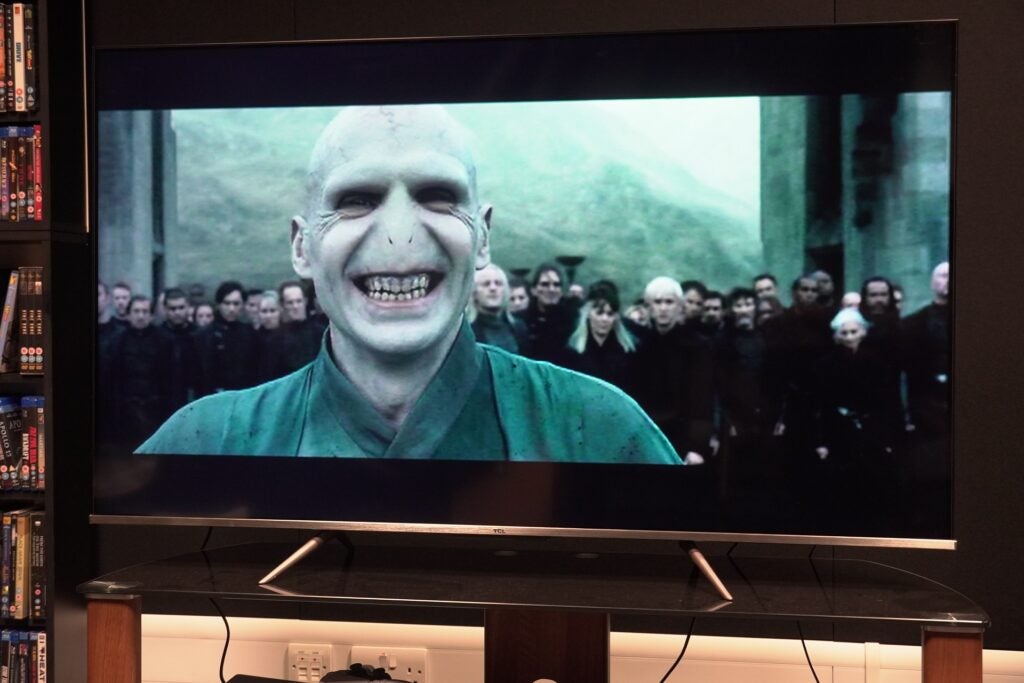
All of this is as I’d expect from a budget telly, but a positive aspect of the QLED screen is that the colours are strong, natural, and look fairly accurate with SDR content. You wouldn’t want to watch much standard definition content, but I’d say the same for any 4K TV.
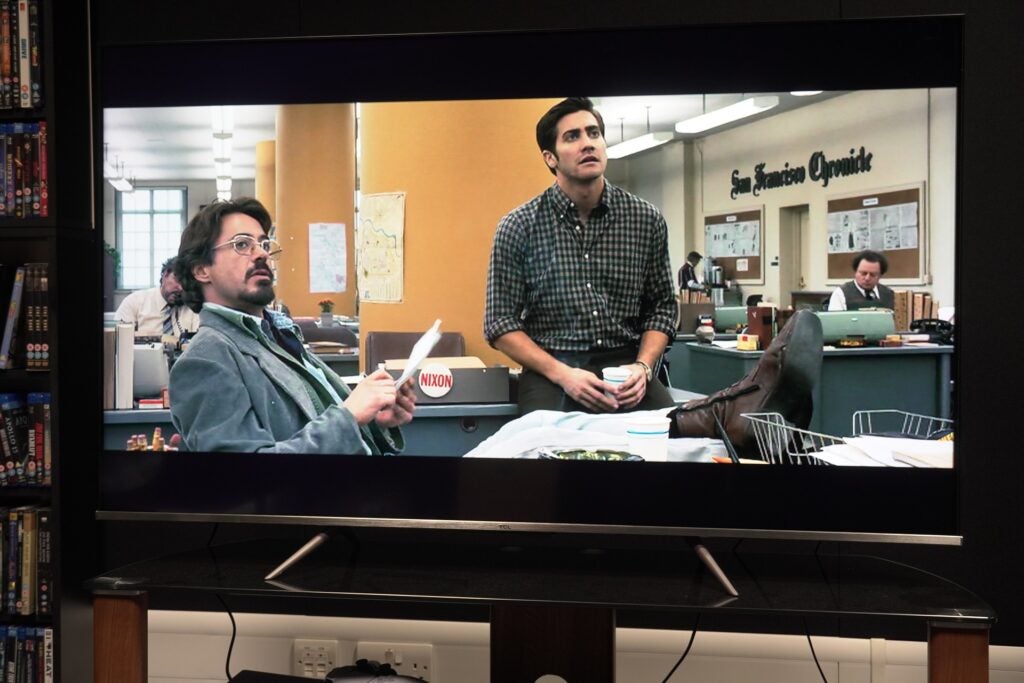
There’s no motion processing (MEMC) onboard, but the TV seems steady without it when watching content with fast movement like F1 Drive to Survive. There is a feature called Dynamic Control that tries to emphasise contrast more, but I found it’s best to avoid as it only makes the image darker.

Sound Quality
- Punchy bass
- Clear, sharp, and detailed
- Dolby Atmos support
The TCL Roku 55RC630K features a sound system by Onkyo with support for Dolby Atmos. This would usually be the point where I would say invest in a soundbar, cheap or otherwise, but the TCL Roku is a cut above the usual fare.
Bass is strongly defined and punchy – you’re not getting much depth to low frequencies but at least the TCL Roku can provide impact. The spread of effects across the screen is good, and watching Wakanda Forever there’s a slight sense of added depth to the soundstage when Ludwig Göransson’s powerful score kicks in.
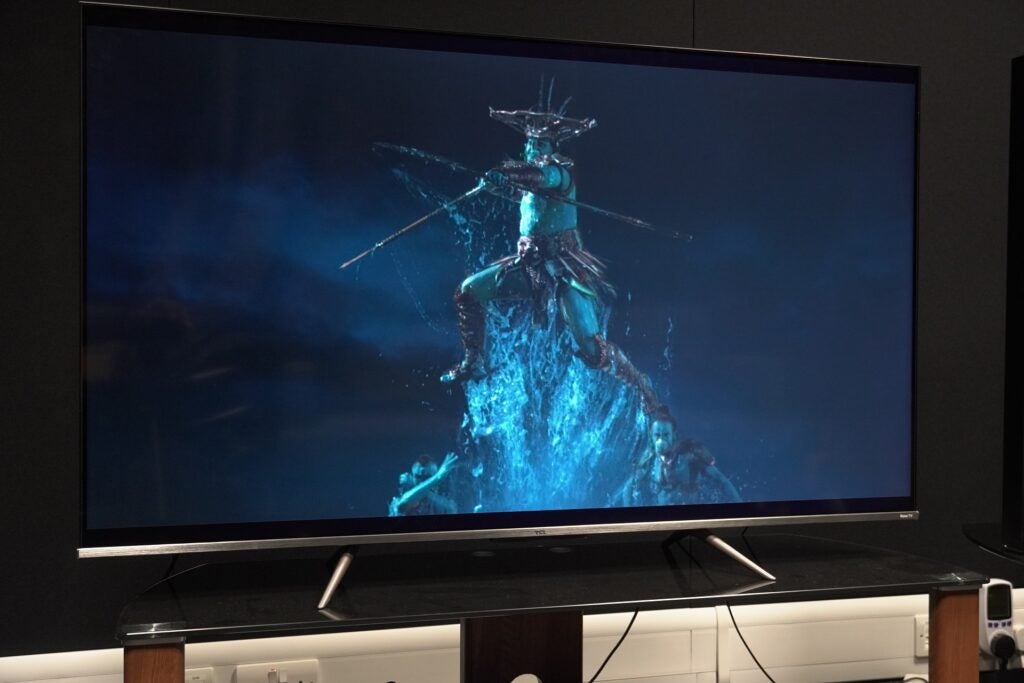
Dialogue is clearly reproduced, although the TCL Roku doesn’t project dialogue from the screen with much force. There is a Dialogue Enhancer to play with and in action-heavy sequences it helps lift dialogue without making surrounding sounds louder.
With The Dark Knight there’s a good sense of rising dynamism to Hans Zimmer’s score as the Joker reveals his face during the bank heist – and it gets rowdy in the following scene where the Tumbler intimidates criminals with explosions. There’s appreciable levels of detail and sharpness to pick up on and solid kick to the bass in the film. It’s surprisingly robust.
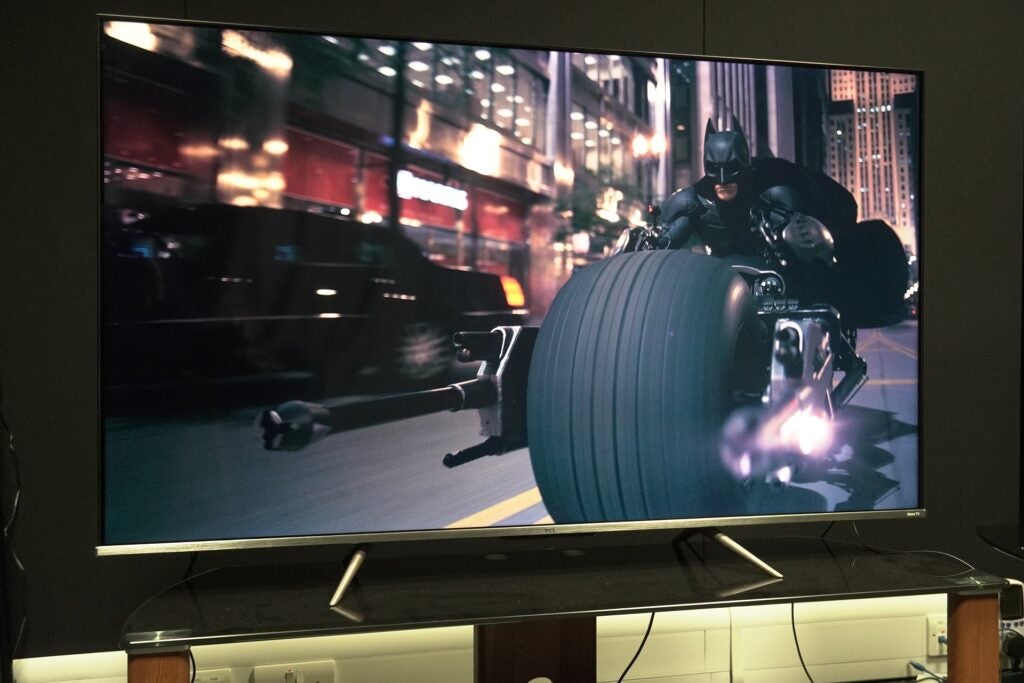
There’s a Dolby Atmos virtualiser in the settings to expand the size of the soundfield further, and with F1 Drive to Survive, the Onkyo system sounds expansive and tracks the sound of F1 cars well across the screen.
A soundbar would still help, but at least you don’t have to start the search immediately once you’ve unpacked this TV.
Latest deals
Should you buy it?
If you want impressive performance at an affordable price:
Decent HDR performance, excellent smarts and an impressive audio system, the TCL Roku ticks the boxes for a cheap TV.
You want a better HDR performance:
Like many affordable TVs, the TCL Roku suffers from limited brightness with HDR content.
Final Thoughts
The TCL Roku 55RC630K is not just an upgrade over the previous TCL Roku collaboration, it’s one of the best 55-inch budget TVs on the market for less than £500.
The Roku smarts are extensive and accessible, the QLED screen offers a jump in colour performance over the previous model as well as a sound system that’s surprisingly effective. Its performance with HDR is limited but…

If you want to be informed about the best technology, including everything from smartphones and cameras, to games, computing and home appliances, you’ve come to the right place.