Verdict
Another year, another C-series OLED from LG. There are a few gains in picture quality and smarts, though similarly priced (QD-OLED) competition does offer a more vivid colour performance. The tame sound system could also use beefing up, but add a soundbar and the LG OLED65C3 is pretty much all things to all people.
Pros
- Excellent gaming performance
- Impressive motion and upscaling
- Lightweight design
- Nips and tucks to webOS work well
- WOW Orchestra support with LG soundbars
Cons
- Picture not as vibrant as similarly priced QD-OLEDs
- Sound system is still fairly tame
- Picture exhibits some odd green tones
- More expensive
Availability
- UKRRP: £2899
- USARRP: $2600
- EuropeRRP: €3119
- CanadaTBC
- AustraliaRRP: AU$4295
-
WOW OrchestraSync LG OLEDs with compatible soundbars -
webOS 23New Q-card hub to keep tracks of sports, games and music -
LG ChannelsFree to air streaming service
Introduction
The latest iteration of LG’s most popular and best-selling OLED looks to improve on what came before it, and when the C-series has been as good and consistent as it has, perhaps big swings for the fence aren’t necessary.
The LG C3 OLED receives a step up in price where it’s more expensive than Samsung’s first gen QD-OLED and the same price as the Sony A95K, both of which use panel technology that claims to be more accurate and colourful.
Let’s see whether the LG C3 can once again best its rivals, for there are many more adversaries for it to conquer than there were in 2022…
The C3 comes in 42-, 48-, 55-, 65-, 75- and 83-inch sizes. The 65-inch has gone up in price compared to the C2, from £2699 to £2999.
As per usual there are different versions: OLED65C34LA and OLED65C36LC. The difference is that the latter’s stand can swivel (on a pad hidden beneath the stand), and it’s WiSA compatible up to 2.1-channels.
Design
- Lightweight
- Wafer-thin screen
- Quick to assembly
The LG OLED65C3 carries the same aesthetics as the C2 model, so it’s another gorgeously minimalist OLED that’s surprisingly lightweight for a 65-inch TV.
The screen is wafer-thin, and the bezel is barely noticeable. The rear panel isn’t as flat as the G3 (which is built for wall-mounting) with the rear packaging jutting out for a depth of 45.1mm. Overall, it took about four minutes to assemble the TV – a simpler process than it was to put together the OLED65C1 or the more recent Hisense A9H OLED.
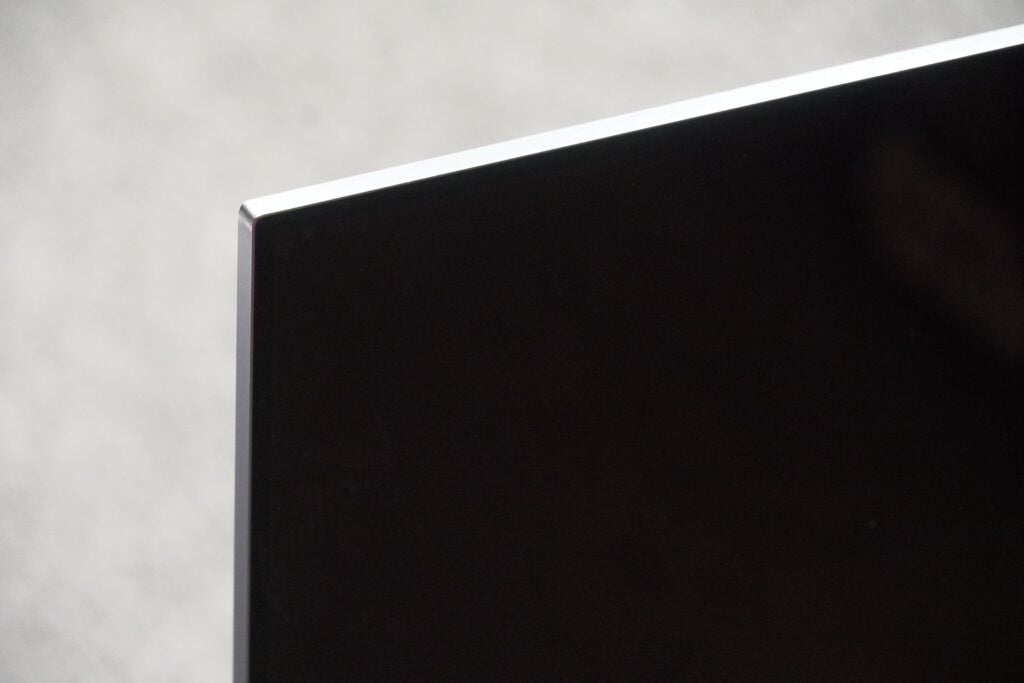
It’s also lightweight at 18.5kg. That might not sound light, but the OLED65C1 was almost twice as heavy because of its stand. Like the C2, its reduced weight makes it easier to lift and position on furniture.
The way the connections are positioned are the same, from the upward-facing CI interface to side-facing inputs and outputs. Like before there’s a cable clutter area on but only to slot the power cable through. Viewing angles are excellent, though at wide angles brightness trails off.
WebOS interface
- Magic remote with voice control
- Big library of popular apps
- Freeview Play
After reimagining webOS in 2021, LG has continued to tweak and fine-tune its TV interface. And I think this might be the best yet.
Apparently, there was a caching issue with the 2022 version, so webOS 2023 has ditched the multiple shelves for apps in just a single row (Now Streaming). It keeps the clutter to a minimum and means you’re not endlessly scrolling – it’s much simpler and quicker.
Also new is the Q-Card list. Currently there’s Office, Home, Games, Music, and Sports, which can be customised. For instance, with Sports, you can follow your favourite team (Premier League, NFL, NBA, etc) and see info about results or upcoming fixtures on the home screen. The catch is you’ll need to create an LG account to save information.
UK users get Freeview Play with its catch-up and on-demand apps, and then as usual there’s an array of apps from Disney+, Netflix, Apple TV+, Sky Store and Twitch.
There’s a big push behind LG Channels with its 200 free-to-watch channels, although it’s mostly filled with reality TV programmes and disposable crime thrillers.
Nothing has changed with the Magic remote, which I find the sensitivity to be better judged than older models. If you have other LG smart devices, the Home Dashboard can help manage/connect to IoT (Internet of Things) devices.
New for 2023 is the quick menu. Instead of the full menu, hit the settings button and a block of customisations for edits to picture and sound modes, energy saving measures, gaming, etc appear on the left-hand side. Holding down on the same button opens the main menu for more in-depth changes.
Features
- ALLM, VRR, HFR, QMS across all HDMI inputs
- Fast input lag with Boost mode
- Cloud gaming support
As expected the LG OLED65C3 supports ALLM (auto low latency mode), VRR (variable refresh rate), and 4K 120Hz across each HDMI 2.1 input. New for 2023 is QMS (quick media switching) to ensure there’s not a distracting black screen/delay when switching to another device or resolution/frame rate.
With HDMI 2.1 available across all the inputs, you won’t have to share the eARC port (for soundbars) with other devices. You can plug a PS5, Xbox Series X or high-end PC into any of the remaining inputs.
Latency for gaming is 12.9ms – same as the C2 – and activating ‘Boost’ mode drops it to 9.2ms. With devices that support variable refresh rates, input lag can be reduced further, and for PC gamers there’s AMD FreeSync Premium and Nvidia G-Sync VRR solutions.
Cloud streaming is bolstered by Nvidia’s GeForce Now, Utomik, and Blacknut. There’s also Twitch broadcasting for users of that service.
If you have an Xbox Series X, the LG’s Dolby Vision Gaming support improves contrast, brightness and HDR performance with compatible games, as well as supporting refresh rates up to 4K 120Hz. HGiG provides a consistent, non-dynamic HDR performance across any supported games.
Aside from the four HDMI 2.1 inputs, there’s a headphone out, digital optical out, Ethernet, satellite, two RF aerial inputs, three USBs, and a CI+ 1.4 (Common Interface) slot.
Wireless connectivity includes Wi-Fi, Bluetooth 5.0, AirPlay 2, and Bluetooth Surround Ready. The OLED65C34LA doesn’t appear to support the WiSA connection standard, which is a means of adding speaker packages and soundbars wirelessly.
There is WOW Orchestra, which synchronises the performance of the C3’s speakers and that of a compatible soundbar for a bigger sound. The LG SC9 is a compatible model that’s designed specifically for the C3 with its bespoke wall-bracket.
For those concerned about image retention there’s a Screensaver mode (which leaves no static image on screen), Screen Move (which slightly shifts pixels), and adjusting how bright on-screen logos appear. With the EU’s new energy regulations in force, the LG C3 powers up in Energy Saving mode – turn that off and brightness increases.
Multi View allows for two screens to be viewed at once, though there are restrictions in which combinations can be created. Disappointingly, it looks like you can’t have a video streaming app on at the same time as another source.
Picture Quality
- Brightness similar to C2
- Impressive motion and upscaling
- Some odd green tones
There’s no picture parity between the C3 and G3 as the latter gets the new OLED MLA technology for greater HDR brightness. The LG OLED65C3 sticks with the OLED evo panel, and judging by the tests I carried out, its level of brightness is like the OLED65C2.
In Standard mode the C3 hit 832 nits on a 10% HDR window. By comparison, the C2 was 854 nits on a 10% window, so there doesn’t appear to be a brightness upswing – even the Vivid mode registered less at 843 nits.
Despite the slight comedown, contrast remains fantastic. Watching the scene in Men (4K Blu-ray) where Jessie Buckley’s character enters a tunnel, and you couldn’t find a more perfect example of OLED’s virtues – the pitch blackness of the tunnel interior contrasting against the openings at either end – it looks fantastically cinematic.
Also impressive is the naturalism of the set’s Dolby Vision performance. Whether watching Men or Jurassic World: Dominion, there’s an unflashy, almost understated sense of colour. It’s Panasonic-esque in its visual appearance, subtle with deft colour handling.
When put against a 2022 QD-OLED from Sony, there are notable differences. The Dig on Netflix features white tones that are brighter and more brilliant on the A95K. There’s more colour to character’s complexions, and colour gradations are better on the Sony too, with a wider range of colours and brighter highlights. The QD-OLED boasts a more vibrant, colourful image that makes the C3 look duller by comparison.
But the LG features truer black levels than the A95K. Low-light scenes in The Dig appear much clearer and defined in terms of depth, and in Captain Marvel (Disney+), the LG picks out more detail in characters’ faces. And the scene on Torfa – notable for its low brightness – sees the LG C3 pick out more shadow detail and outline characters with more clarity.
HDR10 content, like Ghost in the Shell, looks great on the OLED65C3 too. The richness of the colours and patterned detail of the costumes worn by the African delegation is well drawn, while there’s a nice smooth texture of the porcelain faces of the robot geisha’s serving them.
Complexions are varied, and again there’s the LG’s naturalness in the way it presents its images – it doesn’t overstate matters – or at least with all the processing going on, it equates to a natural enough image.
Though there were some oddities I noticed that didn’t appear accurate. In parts of Interstellar (HDR10, 4K Blu-ray) there were noticeable green tones and they appeared in Ghost in the Shell from time to time. It’ll be interesting to see if they manifest on the OLED65G3.
Operating the LG C3’s performance is the α9 AI Processor 4K Gen6, and in terms of upscaling it’s not a big leap from the C2 but an excellent performance, nonetheless.
A Blu-ray of Captain America: The Winter Soldier looked splendid upscaled to 4K, and perhaps the best I can say is that it looks clean, detailed, and free of artefacts.
Colours are well judged, levels of sharpness and detail look high whether its costume design, sets or the faces of characters. Watching a stream of Men on Prime Video versus the Sony A95K did see the latter draw out more fine detail (its higher brightness levels helped too) but you’d have to be staring intently to notice.
A DVD of the 2009 Star Trek reboot shows a wide range of colours, and OLED’s black levels provide space-set scenes with plenty of contrast. The α9 AI Processor can’t work miracles though, as there’s still a fuzzy sense of detail and definition with soft edge definition around characters.
Close-ups of faces hold up decently but like with any other TV, there’s a shortfall that’s never going to be made up because the information simply isn’t there. There’s some noise, but the α9 AI Processor does keep it to a minimum, which is perhaps the best you can ask for upscaling 480p/576p content.
LG claims its MEMC TruMotion processing increases sharpness, smoothness while reducing judder and it does feel very similar to the 2022 TVs. There are four options to choose from: Cinematic Movement, Smooth Movement, Natural and User Selection. Cinematic has the lightest touch and avoids the SOE (Soap…
If you want to be informed about the best technology, including everything from smartphones and cameras, to games, computing and home appliances, you’ve come to the right place.
